Reviewsnap - Add a Note
Step One: Login to Reviewsnap. Select My Notes.
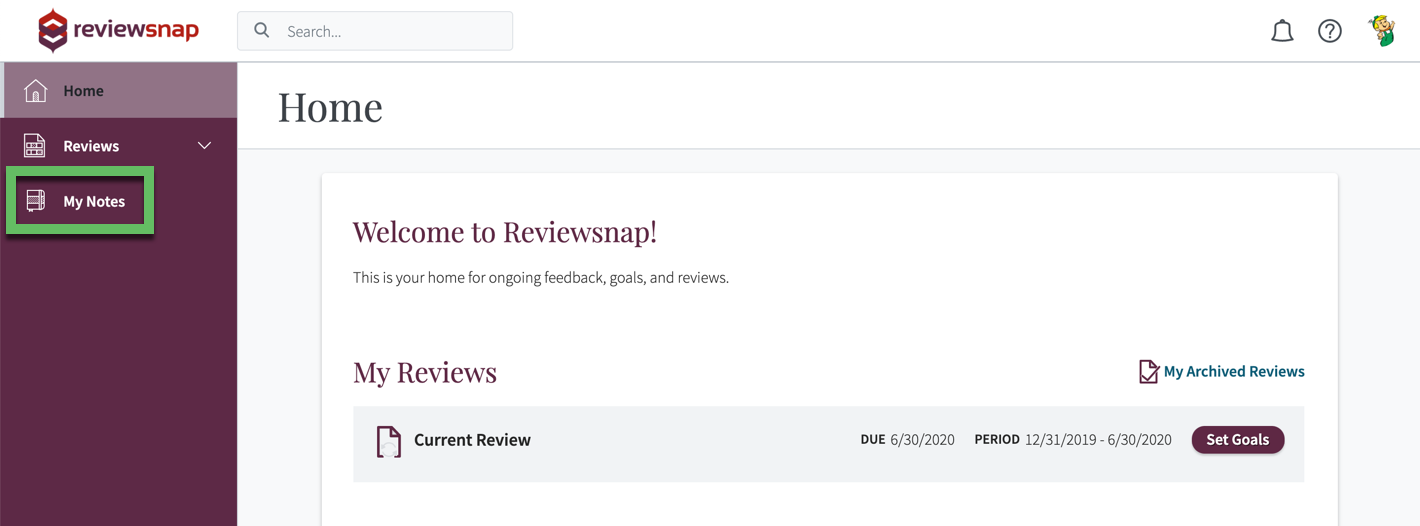
Step Two: Click the Add a Note field.
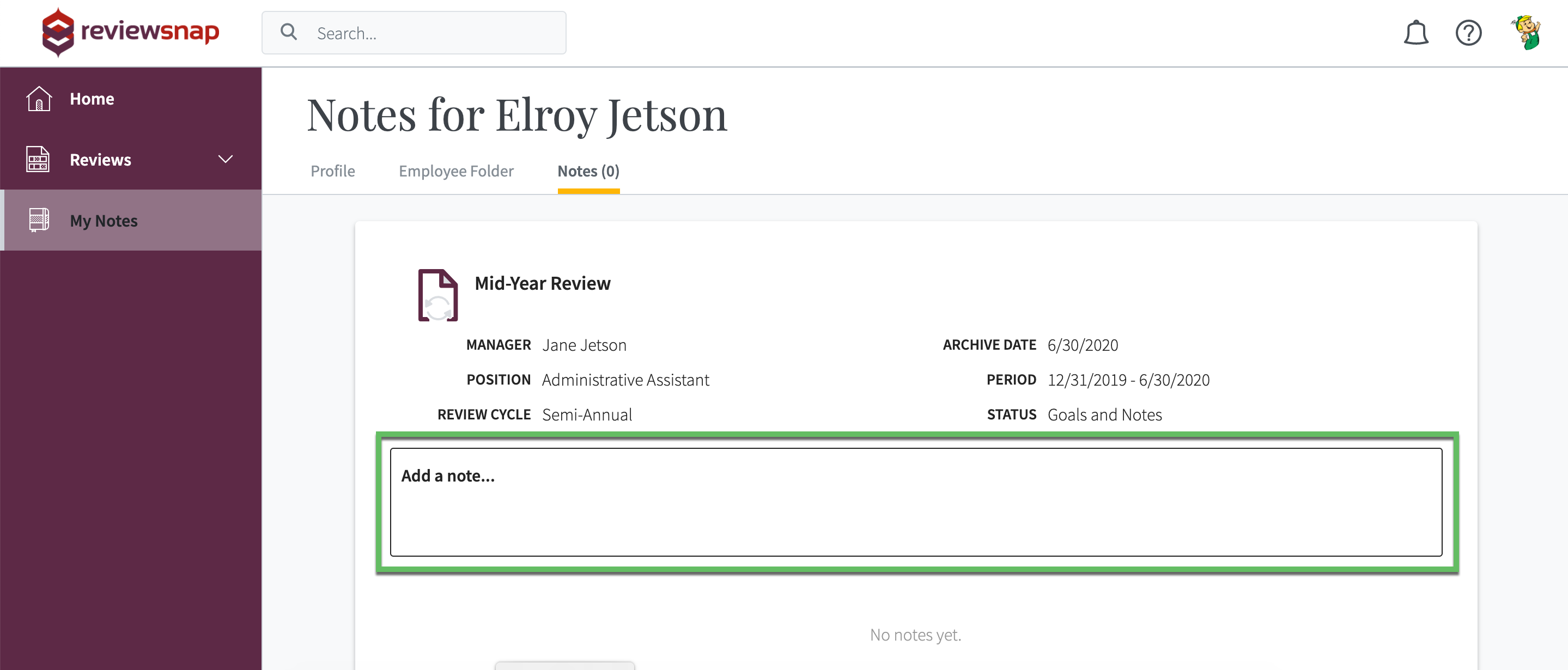
Step Three: Enter your note in the provided text field. You can choose to make the note visible to your managers. You can also attach your note to a specific competency on your review. Once finished, click Add this Note.
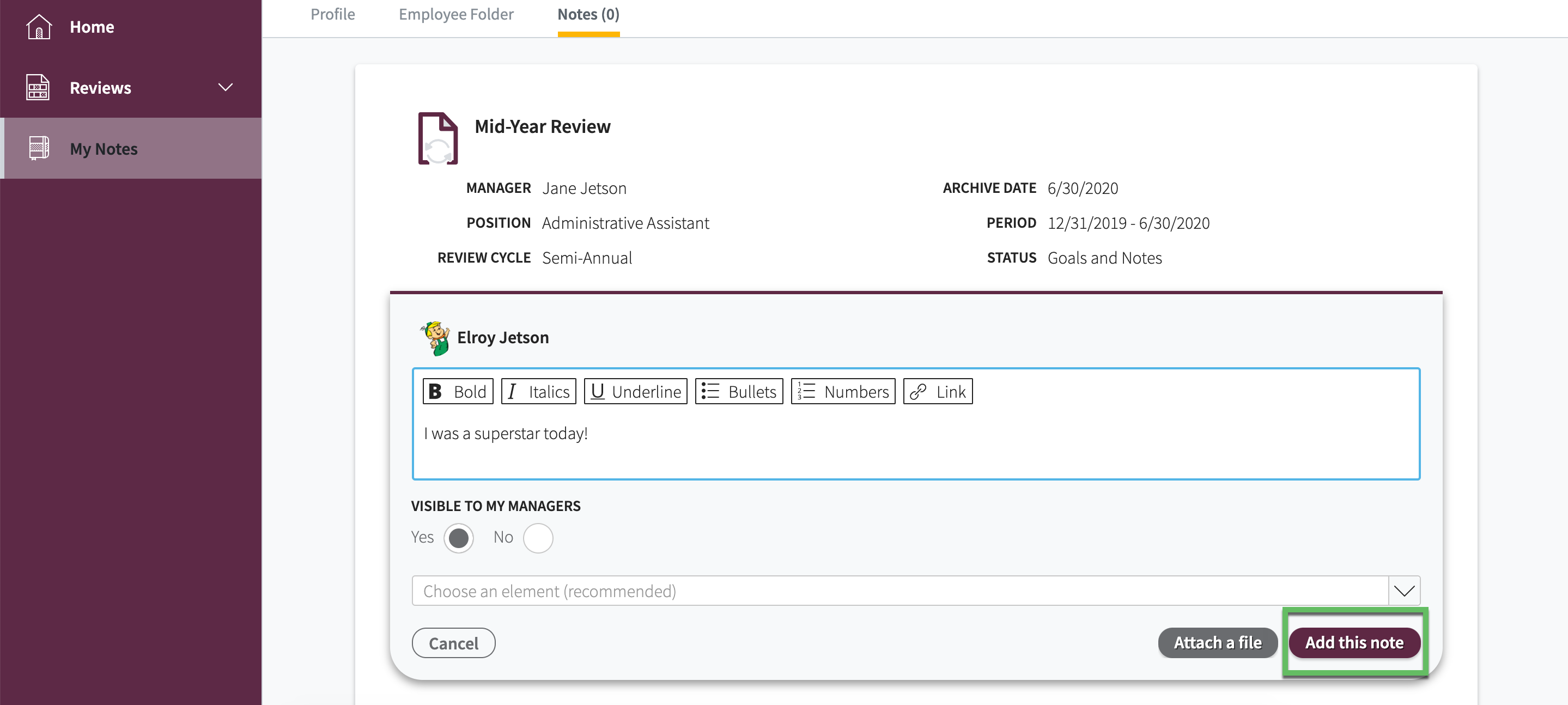
Step Four: The note will be saved within your My Notes tab and included on your review.
You can also call us at 1 (800) 516-5849
.png)