Reviewsnap - Password Reset on Login Page
Employee
Reading time: 1 min
Step One: Visit www.reviewsnap.com and click Sign In (located in the top right-hand corner of the page).
Step Two: To reset your password, click Help! I can’t log in.
Step Three: Enter your email address and follow the instructions provided.
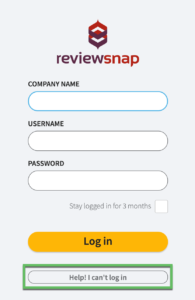
You can also call us at 1 (800) 516-5849
.png)