Reviewsnap - Evaluate Self-Review
Step One: Make sure you are in the Home tab from the Navigation Bar. Click Evaluate Review. The ability to evaluate your review is determined by your organization’s designated scoring window.

Step Two: Select the appropriate rating, and add a comment if desired. An abbreviated score will appear in the review summary on the left-hand side indicating that an Employee has rated the competency.
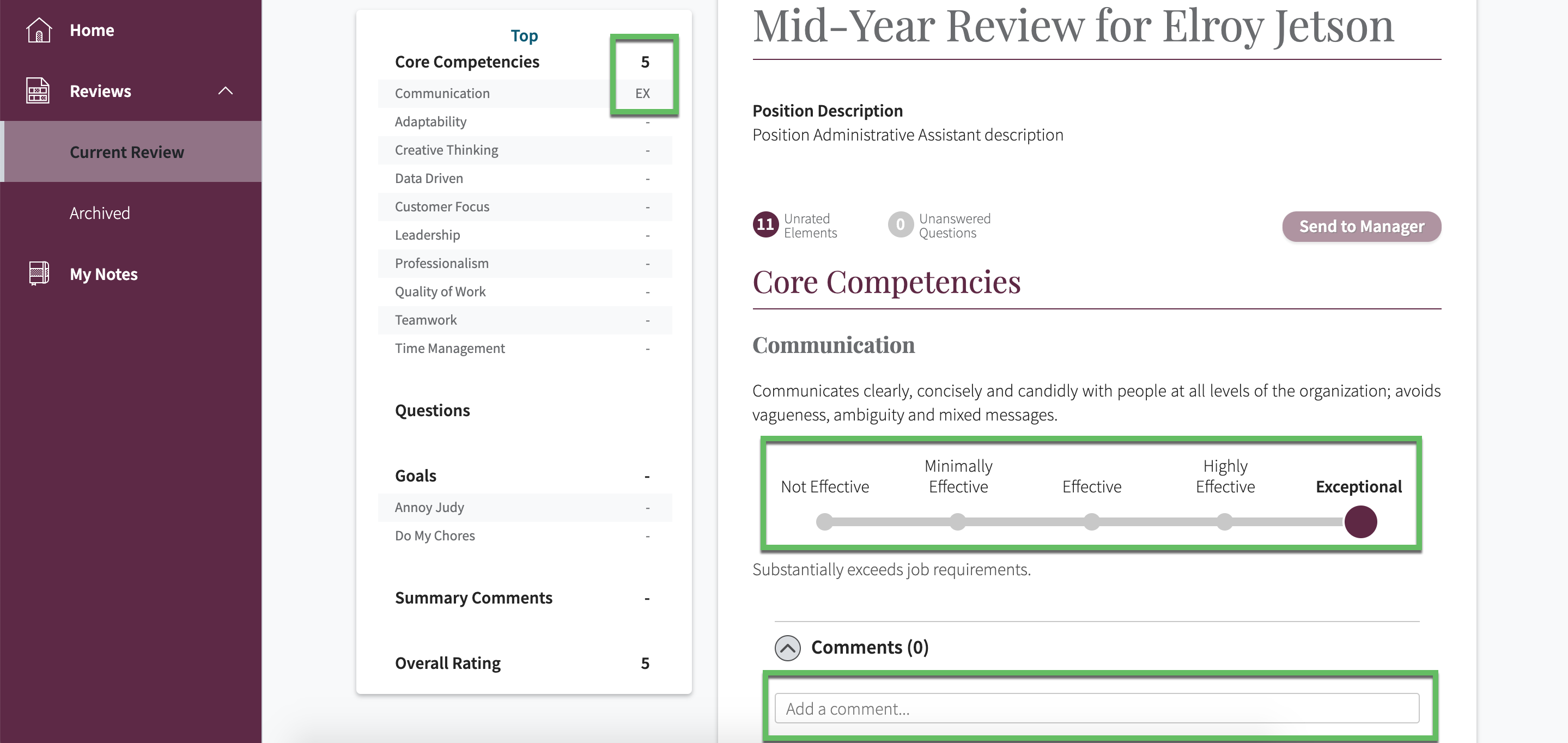
Step Three: When adding a comment, be sure to click Add this comment to it to the review document.
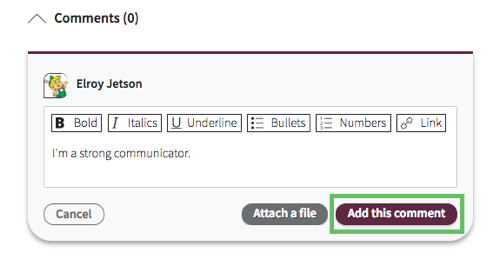
Step Four: Some reviews might contain open-ended questions. Be sure to answer the questions in full, then click Add this comment to save your answer to the review document.
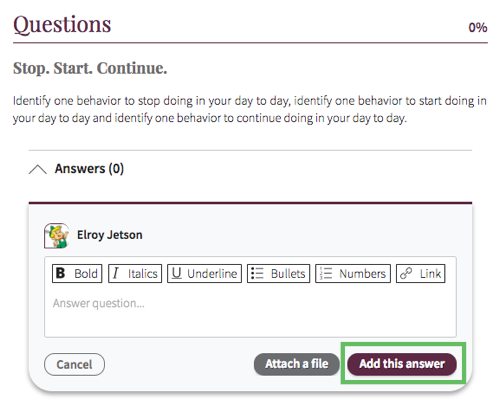
Step Five: When complete, all competencies in the review summary area will have score or check marks. An Overall Score is calculated. Now is the time to make any desired changes to the review. When finished select Send to Manager.

Step Six: Reviewsnap will ask if you are sure you want to submit your self-review. Once submitted, a self-review can no longer be edited by the employee. When you are sure you would like to submit, click Yes.
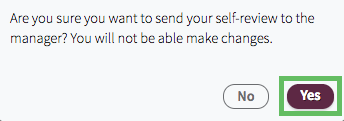
You can also call us at 1 (800) 516-5849
.png)