Reviewsnap - How to Acknowledge your Review
Introduction: Your organization may require that you acknowledge your review once your manager has completed it. You may be notified by email and will need to login to the system to complete this task.
Step One: Login to Reviewsnap and on your Home page there will be a Request. Click on Acknowledge My Review.
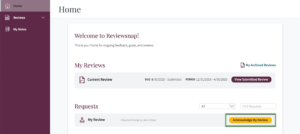
Step Two: Review your document and add approver comments if you would like. Once you are done, select Acknowledge.
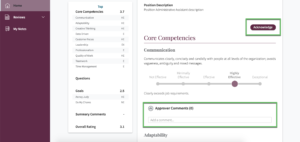
Step Three: Add in any additional comments and complete the request by selecting Send Acknowledgement.
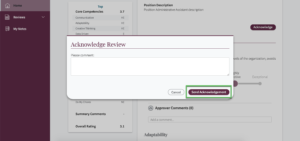
You can also call us at 1 (800) 516-5849
.png)