Reviewsnap - How to Print my Review as an Employee
Step One: Click on your profile photo or initials in the upper right-hand corner and select your Profile Settings to access your Employee Profile.
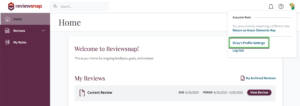
Step Two: Under “Review Sets”, select either the current or an archived review you wish to print.

Step Three: Click “More” in the Review Hub, and select “View PDF”.
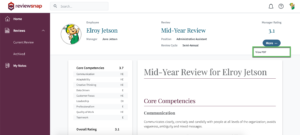
Step Four: Confirm View PDF and whether or not you would like to include the competency rating descriptions and/or the position description.
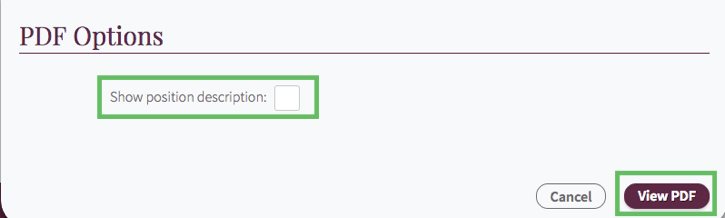
Step Five: Reviewsnap will generate a preview of your printable appraisal in the browser. You can select to save or print the appraisal from this screen.
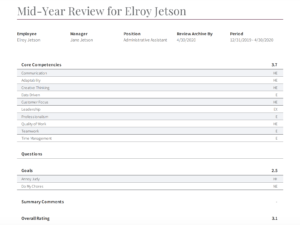
You can also call us at 1 (800) 516-5849
.png)