Reviewsnap - How to Send a Reminder to Complete a Self-Review
Step One: Open the Review Hub for the Employee for which you would like to send a self-review reminder. In the timeline, click on the ‘Self-Review’ tab, and select the option to ‘Send a Reminder’ in the middle of the page.
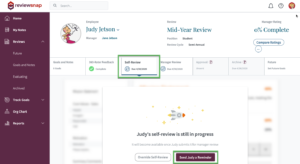
Note: this option will not be available if the employee does not have a self-review or the self-review has already been submitted.
You can also call us at 1 (800) 516-5849
.png)