Reviewsnap - Cancel an Approval
Article Description: Once sending for approval has begun, Reviewsnap does not allow edits to be made to the Approval list or to the review itself. This article will demonstrate how to Cancel Approvals in order to make changes to the review or to the approval list.
Step One: Select the Employee’s review from the Manager Home Page
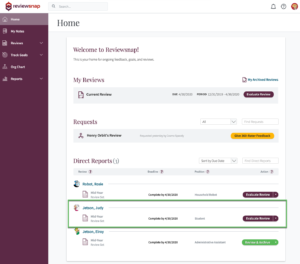
Step Two: In the timeline, select the ‘Approval’ tab, and click on the ‘Cancel Approval’ button in the bottom right-hand corner.
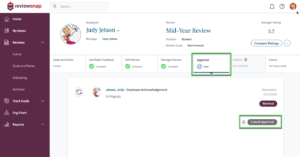
You can also call us at 1 (800) 516-5849
.png)