Reviewsnap - How to Approve when Manager Approval Requested
Manager Approval is an optional feature in Reviewsnap that allows managers to include their own online approval of the review. As a manager, you may be asked to approve in any step of the approval route.
Step One: On the manager homepage, under Requests, click on the ‘Review for Approval’ button to the right of the Employee’s name:
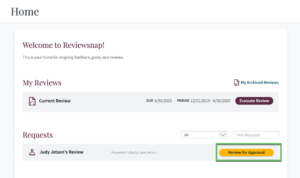
Step Two: Once in the Approval list, to “Approve”, click on the ‘Approve’ button to the right. You may also choose to view the Review and leave your own approver comments by clicking on the ‘View Review’ button:
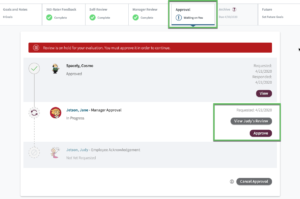
Step Three: Once Approval has been complete, the Review will be sent to the next step, if any, in the Approval Route.
You can also call us at 1 (800) 516-5849
.png)