Reviewsnap - How to Create a Future Review for an Employee
Future Reviews allow you to set goals or take notes for the upcoming Review Period while the current review may still be active. You may create a future review to set upcoming goals or document actions/achievements in notes.
Step One: Select the Employee under Direct Reports on your home page:
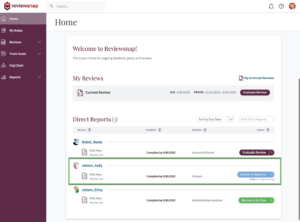
Step Two: Once in the Review Hub, select the ‘Future’ tab to the far right in the timeline. Click on the ‘Add a goal’ button to begin adding future goals:
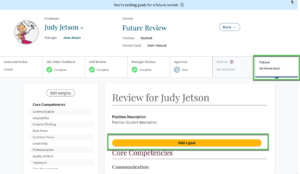
You may return to this Future Review at any time by selecting the ‘Future’ tab from the timeline.
*Please note: once the current review is Archived, the future review will take the place of the current, active Review.
You can also call us at 1 (800) 516-5849
.png)