Reviewsnap - Manager/Employee Notes Preferences
Step One: Select the Settings tab from the navigation bar and choose Notes and Comments.

Step Two: Select or de-select the box next to “Make manager notes private by default” and “Make employee notes private by default” based upon your desired settings. Save your changes.
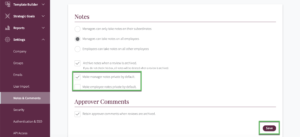
You can also call us at 1 (800) 516-5849
.png)