Reviewsnap Security and Passwords
Article Description: How to force reset all passwords, increase/decrease security settings for an organization, and how to reset individual passwords.
Step One: Log in as an Administrator. Select the Settings tab from the Navigation Bar. Select Security from the menu.
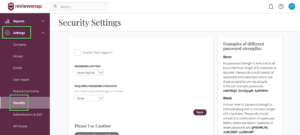
Step Two: Adjust Password Lifetime from the pull-down menu. Adjust Required Password Strength from the pull-down menu.
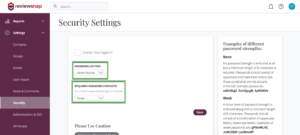
Step Three: Reviewsnap Administrators may also Force User Password Reset upon log in. This is commonly used upon first log-in to Reviewsnap. Clear User Password Reset undoes the force reset.
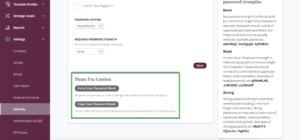
Step Four: Click Save to solidify any changes made.
Reviewsnap Administrators may reset individual passwords on the behalf of a user from the Employee record. Select an Employee from the Employees tab on the Navigation Bar. Click Edit and then Change Password.

Click Finish to finalize all changes.
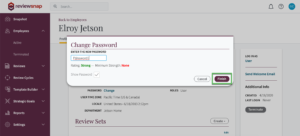
You can also call us at 1 (800) 516-5849
.png)