Reviewsnap - How to Edit the Welcome Message
Step One: Login as an Administrator and navigate to the Company page under the Settings tab.

Step Two: Choose to ‘Edit’ the appropriate Manager or Employee Welcome Message.

Step Three: Include your desired Title and Message to be displayed to users on their Home Screen.
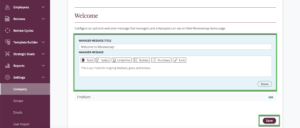
You may format the text, include specific information regarding your review schedule, or add links to external resources in the body of your message. Don’t forget to to select ‘Done’ and ‘Save’ at the bottom the Company Settings page.
The Welcome Message will display at the top of Employee and Manager Home Screens when they login to Reviewsnap.
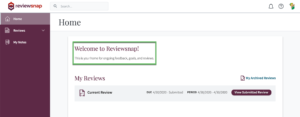
You can also call us at 1 (800) 516-5849
.png)