Reviewsnap - Restricted Administrator
If you do not have the option for Restricted Admin within Reviewsnap currently, please contact Reviewsnap support and we can enable the feature.
Article Description: Restricted Administrators have the ability to: Manage Employees: change passwords, update user attributes (like email address or user name), change manager or position along with the ability to manage reviews which includes rescheduling due dates and canceling reviews.
Restricted Administrators do not have access to the Template Builder, Review Cycles or Settings tabs. Please contact Reviewsnap Support in order to enable this feature on your site.
Download our Restricted Administrator Guide HERE.
Step One: As an Administrator, select the employee you wish to make a Restricted Administrator from the Employees tab.
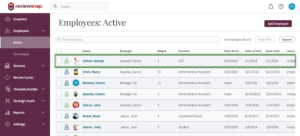
Step Two: Select the Edit option in the Employee Information Section.

Step Three: Check the box next to Restricted Admin.
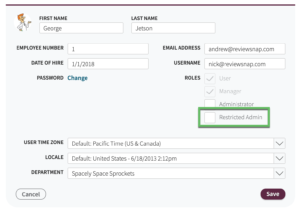
Step Four: Specify the Restricted Administrator’s span of control, if desired, by clicking on “Manage Restrictions”.
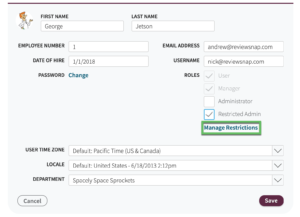
Step Five: The Restricted Admin can manage all users and reviews below the manager(s) specified here in the “Managers” field. The Restricted Admin can also manage users and reviews in designated groups. After making desired changes, click Done.
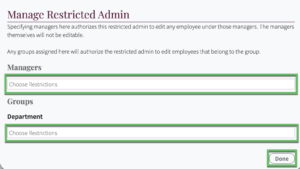
Now, this employee will have Restricted Administrator abilities with all of the employees under the Managers or Groups specified.
You can also call us at 1 (800) 516-5849
.png)