Reviewsnap - Add Employees
Step One: Log in as Administrator and select the Employees tab on the left-hand side. From the ‘Active’ page, click ‘+ Add Employee’ at the top right of your screen.
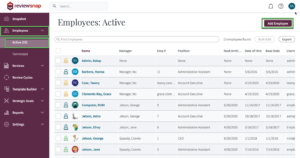
Step Two: Fill in the required fields with Employee data. Click Add Employee at the bottom of the page when you’re finished.
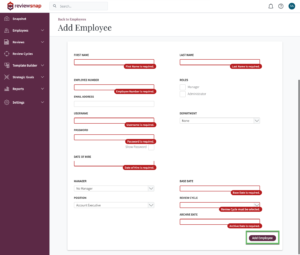
You can also call us at 1 (800) 516-5849
.png)