Reviewsnap - Change Manager or Position
Article Description: How to assign or change a manager/position to an employee in Reviewsnap.
Step One: Log in as an Administrator. Select the employee that has had a manager or position change.
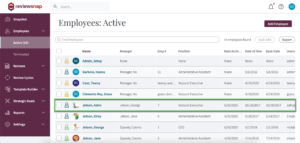
Step Two: Click Edit in the employee’s profile to change the employee’s manager or position.
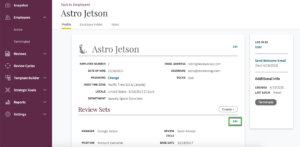
Step Three: When changing an employee’s manager, you will be presented with three options on how to proceed with the current review. Choices are listed below. Save your changes when done.

When changing an employee’s position, you will be presented with two options choices on how to proceed with the current review. Choices are listed below. Save your changes when done.
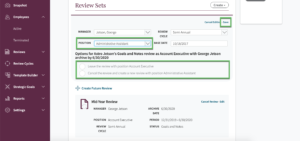
You can also call us at 1 (800) 516-5849
.png)