Reviewsnap - Password Reset
Step One: Log in as an Administrator. Select the employee that needs a password reset.
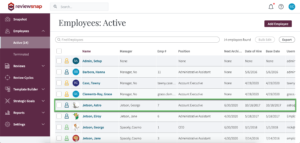
Step Two: Click Change.

Step Three: Enter a new password for the employee. Click Finish when done.
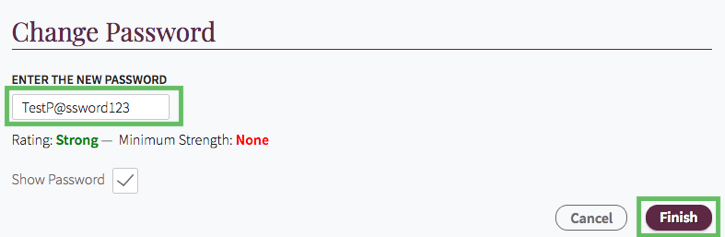
Step Four: Provide your employee with the new password at which time they can begin logging in.
You can also call us at 1 (800) 516-5849
.png)