Reviewsnap - Custom Review List
Article Description: Creating a Custom List of Reviews is a useful tool for Administrators, allowing them to see customized data that is important to them.
Step One: As a Reviewsnap administrator, select the Reviews tab from the Navigation Bar. Select New Review List from the top right of the screen.
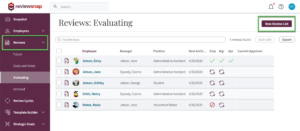
Step Two: Give the review list a name and a description – it is required to build the custom review list. Determine who will be able to see the custom review list using the check boxes.
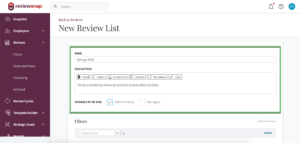
Step Three: Select the filter (add more than one if desired using the +Add Filter sign) and determine which information will be displayed in the on-screen columns.
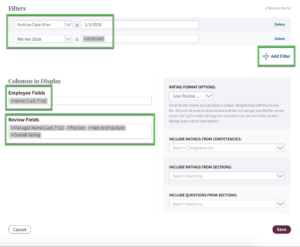
Step Four: Here’s an example of a customized report. Once you are ready to view the custom review list, click on the save button found on the bottom right hand side of the page.

Step Five: The report is now visible to Reviewsnap Administrators. To delete or edit the report, select Edit this Review List at the top of the page. You may also choose to create another custom review list here. Additionally, this list may be exported to a spreadsheet by clicking the Export button in the top right.
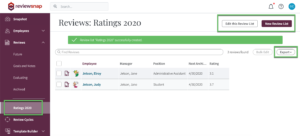
You can also call us at 1 (800) 516-5849
.png)