Reviewsnap - Bulk Edit Review Information
Step One: Select Reviews and then the review list you would like to view. (Goals and Notes, Evaluating, or any Custom List created).
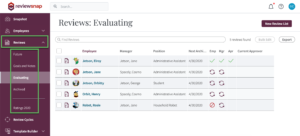
Step Two: You can sort your reviews to make it easier to find those you are looking for. To sort reviews by any column, click the column title of the category you would like to sort by. (i.e. Manager)
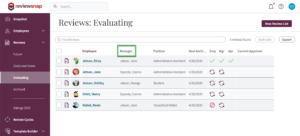
Step Three: Select the reviews you would like to edit by checking the box next to the employee’s name. (Hint: For selecting a large number of reviews, check the box for the first review you would like to edit from the list, hold the shift key, and then check the box for the last review you would like to edit. The reviews in between should automatically have their box checked. You may also utilize the “select all” box at the top of the list.) Once you’ve selected the desired reviews, click Bulk Edit.
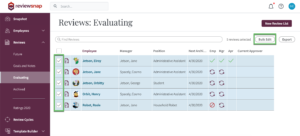
Step Four: Expand the appropriate section for the type of change(s) you would like to make.
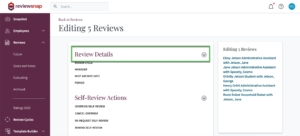
Step Five: Make necessary change(s) to selected Reviews and select Save to apply these changes.
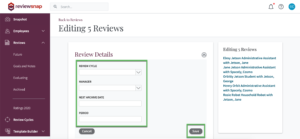
You can also call us at 1 (800) 516-5849
.png)