Reviewsnap - How to Bulk Remind Self-Reviews
Step One: Select all desired reviews within the Reviews tab and select ‘Bulk Edit’.
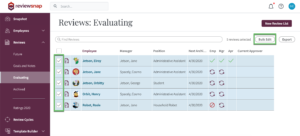
Step Two: Expand the ‘Self-Review Actions’ section and choose the option to ‘Remind Self-Review’.
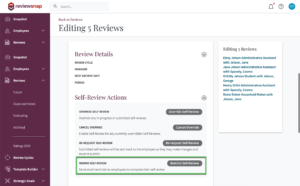
Note: This will manually send an email reminder to employees selected. An email will not be sent if the employee does not have a self-review or the self-review has already been submitted.
You can also call us at 1 (800) 516-5849
.png)