Reviewsnap - Bulk Export PDFs of Archived Reviews
Article Description: This article will discuss exporting archived reviews as PDFs from Reviewsnap in bulk.
Step One: Find Archived Reviews under the Reviews tab. Only Archived Reviews can be exported to PDFs in bulk.
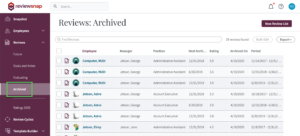
Step Two: Select the appropriate Reviews. You may export the entire list of Archived Reviews or select specific reviews to export. You may also choose to create custom lists of Archived Reviews utilizing the Custom Review List options to narrow your list of Reviews – learn more about Custom Review Lists here.
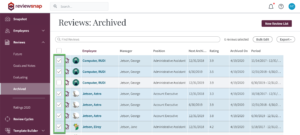
Step Three: Choose to ‘Export’ and then “PDF Export”.
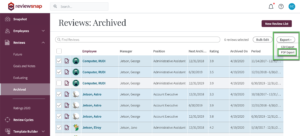
Step Four: Choose appropriate fields to include from all applicable options. Select Export to initiate the export process.

Step Five: A background job window will indicate progress for this task.
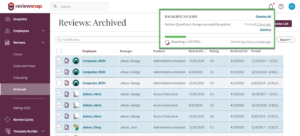
Step Six: Once complete, a link to download a .zip file with all PDF documents will be available.
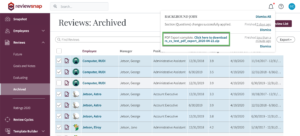
Please Note: Depending on the number of Reviews in the export, this task may take some time. You may navigate away from this page and complete other tasks in Reviewsnap while the export continues working in the background. The .zip file link will also be emailed to the Administrator that initiated the task. The link to the .zip file export will expire seven days from completion.
You can also call us at 1 (800) 516-5849
.png)