Reviewsnap - Unarchive a Review
Article Description: How to Unarchive a review so that edits can be made and/or the appraisal can be re-routed for approval.
Step One: Log in as an Administrator. Select the Reviews tab and the Archived list.
Step Two: Locate the review you would like to Unarchive and click on the employee’s name to open the archived review.
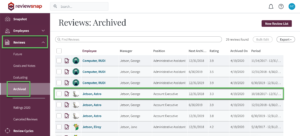
Step Three: Click the More… button in the Review Hub and select Unarchive Review.
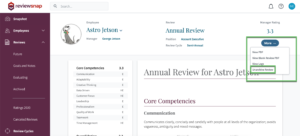
Step Four: This review is now open and available for appropriate changes by the manager. To make adjustments a site administrator or the manager may need to cancel approval and/or re-request the self-review. Remember – this review will need to be archived again once all edits have been made.
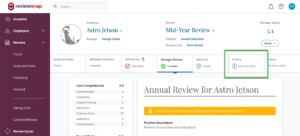
You can also call us at 1 (800) 516-5849
.png)