Reviewsnap - How to Add Manager Approval to the Approval Route
Configuring the appropriate route for approval is important for timely completion of the review process as well as compliance and receiving proper input from all stakeholders. Manager Approval is a common step in the route for approval that requires the direct manager of the review to include their digital approval.
Helpful Tip: the Route for Approval often is the longest part of the Review Process as Reviews can become bottlenecked or held with a small number of approvers; be sure to only include important, necessary steps in your Route for Approval to avoid unnecessary delays.
Step One: Choose to “Edit” the appropriate Review Cycle and “Edit” under “Send for Approval”:
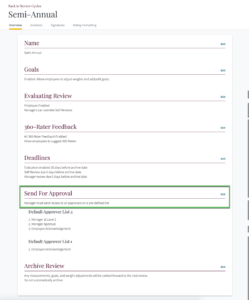
Step Two: Select the appropriate route for approval (in order) from the dropdown menus. You may add additional steps and include “Manager Approval”:

Step Three: “Save” your new Route for Approval.
Please Note: Changes to your current Route for Approval settings will not effect any Reviews that have already been sent for approval or are in the approval process. If reviews are currently in the approval workflow, you may wish to “Cancel Approval” and re-send according to your new Route for Approval Settings.
You can also call us at 1 (800) 516-5849
.png)