Reviewsnap - How to Create a Rating Scale
Step One: Select the Template Builder tab from the Navigation Bar. Select Rating Scales from the menu. Click Add Rating Scale.

Step Two: Add a rating scale name and select the number of levels you’d like in your rating scale. Select whether or not the rating scale will Allow N/A rating. Finally, decide whether you would like this rating scale to be used for goals. Populate the rating title with descriptive words, such as: Far Above Standards, Meets Standards, and Far Below Standards.
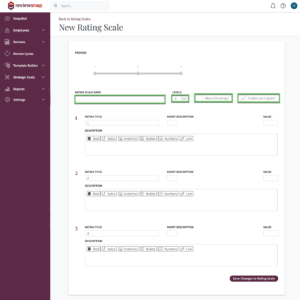
Step Three: Populate the rating title with descriptive words, such as: Above Average, Average, or Below Average. Choose a Short Description for each level. Example: Below Expectations = BE. Meets Expectations = ME. Exceeds Expectations = EE. Next, select the numeric Value of the level. Numeric values can be in equal increments, or not. Next, Populate the level text fields with text descriptions of the level. For example: Exceeds Expectations might have a text description of “Performance significantly above expectations.”
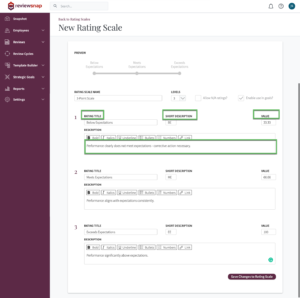
Step Four: Last, Save Changes to Rating Scale.
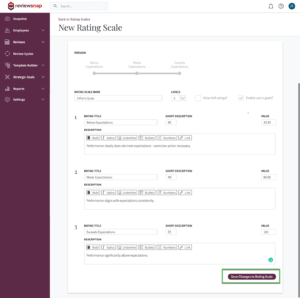
You can also call us at 1 (800) 516-5849
.png)