Reviewsnap - Activity Log
Article Description: The Activity Log will display activities by your users that take place in your Reviewsnap Account.
Step One: Select the Reports tab from the Navigation Bar and click Activity Log.
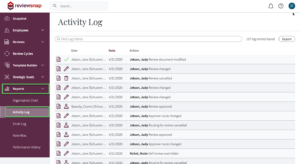
Step Two: The Activity Log reveals all user actions within Reviewsnap. Sort the data by User, Date, or Action.
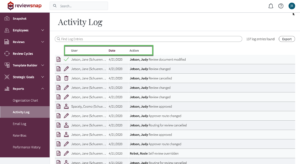
Step Three: To view a specific employee’s log, click on their name from the employee list. From their profile page scroll to the bottom to Show User Logs. This Audit Log is specific to the employee.

Step Four: Click on the icon to the left of the User’s name to open the action details.
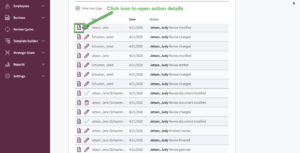
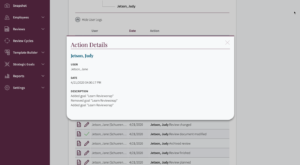
You can also call us at 1 (800) 516-5849
.png)